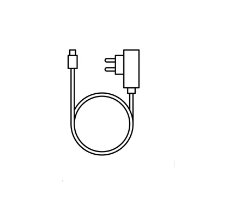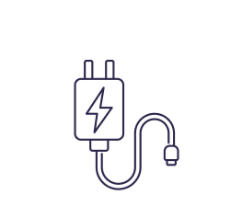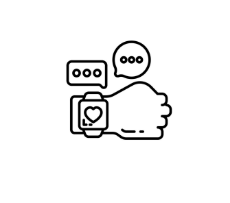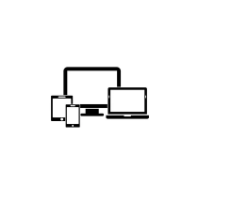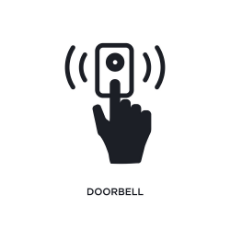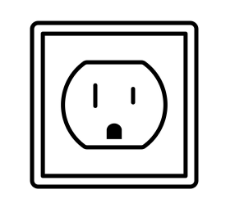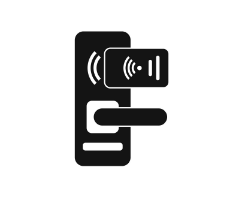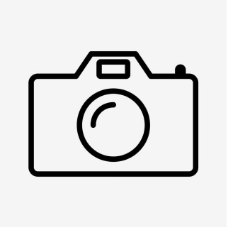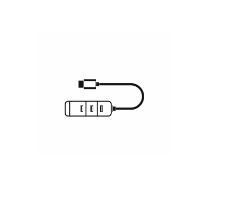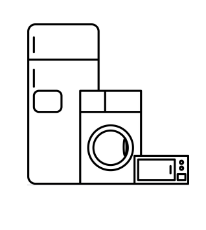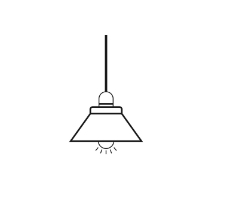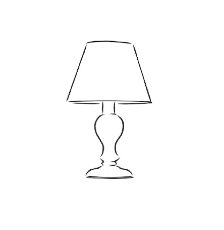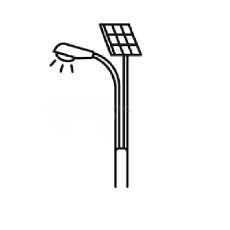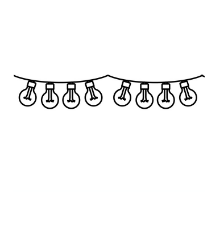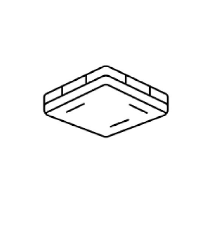-
Related Products
Slim A3 Light Pad Integrated LED Design Tracing Lightbox Art Graphics Tablet
| Cord Colour | Black |
| Power Source | Wall Plug-In |
| Colour | White |
| Department | Adults |
| Lumens | 200 lm - 399 lm |
| Sensor Type | Light |
| Voltage | 240V |
| Amperage | 3A |
| Style | Modern |
| Features | Daylight Bulb |
- Professional quality ValueLights A3 LightPad utilising the latest in state of the art LED technology. This allows for both an ultra-slim profile (only 8mm) and a bright, even spread of high quality light.
- Feaures an integral printed ruler guides and document clips to secure your work. Ideal for a wide variety of tasks including arts, crafts, design, drawing, stencilling, tattoo, photo work, calligraphy, displaying slides and transparencies, transferring designs to fabric, copying designs and viewing photographic negatives - a powerful tool with many uses.
- This high quality product is great for everyone from enthusiastic amateurs to professionals. A craft LightPad is also an ideal way to introduce children to drawing and sketching. Note: we also have larger A4 and A2 LightPad's available in our shop.
£65.99 ex.VAT
£47.99 ex.VAT
2K Security Camera Outdoor, 360° CCTV Camera, Home Security WiFi Camera with Color Night Vision, 2-Way Audio Y4 (2-Pack)
£78.99 ex.VAT
From £65.29 ex.VAT
Pebble V3 Minimalistic 2.0 USB-C Desktop Speakers with USB Audio, Clear Dialog Enhancement, Bluetooth 5.0, 8W RMS with 16W Peak Power
| Speaker type | Satellite |
| Connectivity technology | Bluetooth, Auxiliary, USB |
| Special feature | Bluetooth |
| Compatible devices | Personal Computer |
| Mounting type | Tabletop |
| Controller type | Button Control |
About this item
- POWERFUL AND AMPLIFIED USB AUDIO | With a larger custom-tuned 2.25" full-range drivers, the Creative Pebble V3 is now 50% louder, and delivers richer, more powerful audio, with enhanced bass reproduction. Additionally, you can push your audio further with a built-in gain switch for amplified audio (requires a 10W USB-C or USB-A port) and firing acoustics power of 8W RMS and peak power of up to 16W
- HEAR EVERY WORD WITH CLEAR DIALOG AUDIO PROCESSING | Engineered with our Clear Dialog audio processing, the Creative Pebble V3 delivers clear and intelligible spoken dialogues when watching YouTube, movies and TV series without affecting the audio effects happening in the show’s background, and without having to turn up the volume unnecessarily
- SIMPLE, PLUG-AND-PLAY USB-C 2.0 SPEAKER | Creative Pebble V3 supports fuss-free connectivity and minimal cabling with only a single USB-C cable and without the need for a 3.5 mm audio cable so your desk remains neat and clutter-free from messy wiring. When used with the latest USB-C ports found on newer computers, the Pebble V3 can draw power more efficiently for louder USB audio. For older computers with a USB-A port, we've also included a USB-Cto USB-A converter for your convenience
- ALSO CONNECTS VIA BLUETOOTH 5.0 OR 3.5 MM AUDIO INPUT | When you're not at your desk, you can also stream music wirelessly via the latest Bluetooth 5.0! Great for lazy moments where you just want to stay on your bed with some grooves to chill. To pair, simply press the Bluetooth button on Creative Pebble V3 and connect with your mobile device! There is also a 3.5 mm AUX-in jack that allows for universal compatibility across other analog audio devices. (AUX-in cable is not included)
£54.99 ex.VAT
£34.99 ex.VAT
Gaming Headset for PS4 PS5 PC, Over-Ear Headphones with Surround Sound & RGB Light for Xbox Switch Mac Laptop
| Colour | Camo |
| Connectivity technology | Wired |
| Special feature | Surround Sound, Lightweight |
| Included components | Cable |
| Material | Leather |
| Specific uses for product | Gaming |
About this item
- Designed for comfort- the lightweight wired gaming headset with soft protein ear cushions and adjustable steel sliders fits perfectly on your head, providing you with superior comfort during hours of gaming
- Noise-cancelling adjustable mic- high sensitive mic with omnidirectional noise reduction tech, reduces distracting background noise, to collect your voice clearly; the microphone is also 120 Degree rotatable so that you can get it at just the right distance from your mouth
- Superb surround stereo- 50mm neodymium audio drivers have the range to hear everything you need on the battlefield. From the quietest footsteps sneaking up behind you to explosions off in the distance, immerse yourself in the full soundscape of your favourite games
- Cool style gaming headset- 7 automatically converted led lights create a wonderful game atmosphere, giving you an gaming experience of an immersive; if there is any issue about our gaming headphones, please contact seller service, we will be happy to help you
- Multi-platform compatible- ZW10 gaming headset is compatible with multiple devices, such as PS5, PS4, PC, Xbox One (Microsoft adapter not included), Switch, Laptop, Tablet, Mobile and other devices with 3.5mm jack
- Age Range Description: Adult
- Included Components: Cable
£44.99 ex.VAT
£20.39 ex.VAT
USB Headsets with Microphone, U17D 3m Length Noise Cancelling Headset, Headphone for PC, Laptop USB/3.5mm, Multi-Use USB Headsets Earphone for Call Center
| Colour | Black-17D |
| Form factor | On Ear |
| Connectivity technology | Wired |
| Special feature | Volume Control |
| Included components | Cable, User Manual, U17D Headset, Volume control |
| Material | Leather |
| Compatible devices | Tablets, Personal Computer, Laptops, Smartphone |
About this item:
- 【Crystal-clear Sound Quality 】Professional 40mm driver of Venker Computer headset, Within built-in chip constantly optimizes call experience by noise reduction and vocal correction. Wideband audio can giving you clearer conversations, and acoustic shock protection circuit to protect your hearing.
- 【Ultra Comfortable & Retractable Wearing】Venker USB Headphone with Microphone made of High-quality Leather ear cushions provides an ultra-lightweight fit. Made from breathable soft protein memory foam and wrapped by Skin-friendly protein leather. The adjustable headband helps you find the comfortable fit and makes it easy to suit all head shape.
- 【Noise-cancelling Technology】The built-in noise reduction card and the design of the earmuffs can make you get an excellent silent environment. Equipped with a wired controller, you can adjust the volume level, The microphone and speaker on/off buttons to help you easy to use in all occasions.
- 【Multi-Purpose & Wide Compatibility】Venker USB/3.5mm Headset ideal for call center, Business, Skype chating, Gaming, Teaching, Online courses, etc. Enjoy the convenience via our usb headset that works with common chat and system applications. Widely compatible with Windows 2000/7/8/10/XP/Vista, Mac OS X, iOS, Android, Tablet PC.
£44.99 ex.VAT
£24.74 ex.VAT